Next, I designed a rugged printed-circuit board for the monitor electronics. Unlike the first two versions, where the monitor circuitry was housed in a separate case, the new version is mounted inside an old CD-ROM drive shell and therefore fits a 5 1/4" drive bay. Four temperature monitor points exist: the PSU, the water, inside the case right above the RAM and right at the monitor PCB. Uncomfortable temperatures (40 to 60 degrees C) inside the PSU start a backup fan. Above 60 C, the computer would receive an UPS shutdown signal. This, however, has never happened.
I then included another sensor -- a flow sensor (Adafruit item #828). Software was amended to display flow rate with pump RPM and cause a shutdown event if the flow rate drops to zero. The monitor can now shut down the computer in three alarm states:
Another improvement came from replacing the various T- and Y- connectors that I used in the original designs. For the new sytem, I created a manifold with three barbs sweat-soldered onto a copper tube (left image below). The inlet tube has a NTC attached for temperature monitoring. The right image shows the manifold built into the case.
Ah, yes, the case! By coincidence, I was made aware of the Antec Lanboy. This is a computer case designed for extreme airflow. Its top and sides are entirely made of a mesh that allows air circulation. It comes with an insane number of fans, which I all removed (fanless, right?). The image to the right shows a front view. The drive bays are used, top to bottom, for the DVD drive, a memory adapter, and my monitor circuit. The Antec case has ample space and air can flow quite freely in this configuration. Time will tell whether free convection is sufficient in summer.
Hard to believe that I have now used this watercooled system for five years. It only failed once, when the pump was seized up after a prolonged downtime over a vacation. Naturally, the monitor indicated the problem immediately, and disassembly and cleaning of the pump fixed the problem. I compare this to various fan failures I encountered on other systems and conclude that the overall reliablility is dramatically higher than that of conventional forced-air systems. Go figure.
The computer itself has been upgraded various times. I am meanwhile running an AMD FX-9590 eight-core, a real beast of a CPU. If multiple cores are active, the coolant can get really hot to the point that the auxiliary fan kicks in. I also retired my trusty GeForce GT-640. It was a great card for this purpose, because it never really ran hot, even under load. Its low contribution to the overall power dissipation was simply amazing. However, modern CAD applications required a bit more GPU power, and I replaced it by a GTX-1060 (got it below $200). As usual, this card required massive modifications to allow GPU and MOSFET thermal power to be directed into the water circuit. Risky -- this is why I limit the amount I spend on such components, but the operation was successful.
The Luxurae PSU (the fanless one with fan attached) was also retired. It had (or developed?) some coil whine that got on my nerves -- somthing that would normally be drowned out by the fan noise so that nobody would notice. I decided to go straight to the top and bought a Seasonic. I already had a really good experience with the 80-plus platinum fanless 480W PSU by Seasonic: solidly built, robust, and (not to be taken for granted) it actually delivered according to its specs. My solution was a Seasonic 620W PSU, subjected to surgery the usual way: Replacement of the heatsinks by watercooled units (home made), and removal of the fan.
It might be worth mentioning that none of my modified PSUs ever failed. I retired some in working condition, such as my rebuilt 380W PSU (Part 1, Figure 9) and the Luxurae PSU. I have one spare Seasonic. Two more are in use without any sign of trouble.
New pumps were developed as well. I found the Alphacool VPP655 to be much easier to silence than my previous Thermaltake P-500. Notably, the PWM feature allows to select a pump speed that minimizes resonance with the surrounding cabinet parts. For this reason, I switched to the VPP655 pump and added a speed adjustment feature to the software.
 The sandbox system, the second one I built shortly after the first one (which is my main
desktop), is also in full operation. I used a roomy Corsair high-airflow case, because
the Antec Lanboy was unfortunately discontinued. To make it truly high-airflow,
I replaced the side window by a mosquito mesh. I also wanted to experiment with dual
GPUs, so I added an auxiliary 12V power supply. The image to the right shows the
complete case. Some hint of tubing is visible underneath the mesh.
Below is a view of the inside. The CPU compartment reveals much cleaner tube routing
than I used to have (e.g., Figure 11). The right-hand picture shows the PSU compartment,
and the auxiliary PSU is clearly visible. The idea of using a second PSU is to
distribute the thermal load, and in this respect the design is successful.
However, for my (non-gaming) purposes, the dual GPU failed to deliver significantly
higher rendering power than a single GPU, and I eventually removed one card.
The sandbox system, the second one I built shortly after the first one (which is my main
desktop), is also in full operation. I used a roomy Corsair high-airflow case, because
the Antec Lanboy was unfortunately discontinued. To make it truly high-airflow,
I replaced the side window by a mosquito mesh. I also wanted to experiment with dual
GPUs, so I added an auxiliary 12V power supply. The image to the right shows the
complete case. Some hint of tubing is visible underneath the mesh.
Below is a view of the inside. The CPU compartment reveals much cleaner tube routing
than I used to have (e.g., Figure 11). The right-hand picture shows the PSU compartment,
and the auxiliary PSU is clearly visible. The idea of using a second PSU is to
distribute the thermal load, and in this respect the design is successful.
However, for my (non-gaming) purposes, the dual GPU failed to deliver significantly
higher rendering power than a single GPU, and I eventually removed one card.

|
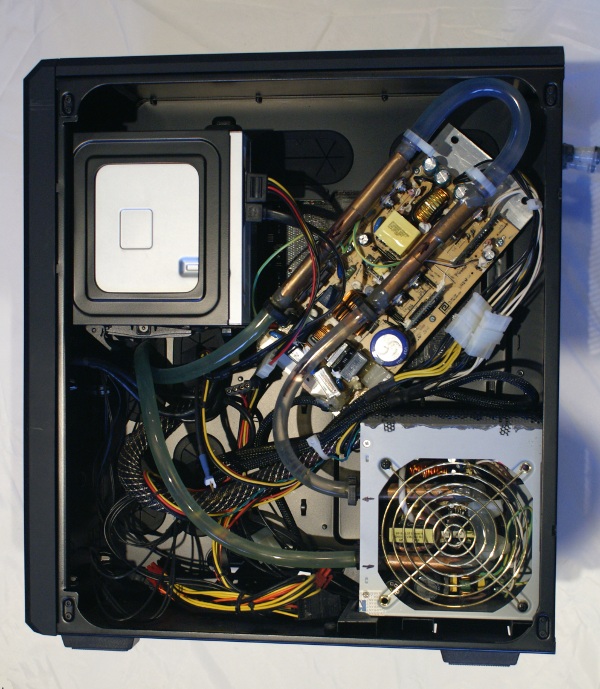
|
Some time later, the watercooled family of PCs was joined by a third one, which served as my music workstation. Clearly, a silent PC is of utmost importance for this application. Since I settled on more or less the same design, there is nothing special about this third PC, except that it is another PC system that works flawlessly and reliably.
The hardware has advanced over the first iterations, allowing more sensors and a LCD status monitor. The most recent circuit diagrams can be downloaded here, and these circuit diagrams coerrespond to the PCB in Figure 12.
| Monitor, part 1 | Monitor, part 2 |
The software is written in PIC assembly. This link provides you with the most recent control software. Most recent additions are the flow meter and low-flow alarm, and the upsd shutdown facility. The software also contains numerous configuration switches to reflect your display, pump, and sensors.
Download the assembly file here: adv_control.asm. Optionally, add the LCD module to your project. Use at your own risk - there is no warranty. Software licensed under the GNU Public License. Have fun.
To program the chip, use a PIC IDE such as the extremely well-written and flexible Piklab. Create a new project and make both assembly files part of the project source code, and it should create the hex code right away.